











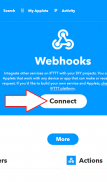

Mi Band 2/3 & Amazfit Сhannel ( Weather )

Beschreibung von Mi Band 2/3 & Amazfit Сhannel ( Weather )
To get the weather forecast, enter the URL from gismeteo.com, as shown in the picture.
Trigger for IFTTT.com by double-clicking Mi Band 2/HRX & Amazfit Bip/Arc.
Works with the Webhooks service.
For settings, see the images.
If the app does not connect to MiBand2 or is connected, but does not work, you need to turn Bluetooth off and on, and after that the app will connect and work stably.
IMPORTANT!
The IFTTT.com service does not work instantly, sometimes it takes 30 minutes after double-clicking on MiBand2 before IFTTT processes the message.
Um die Wettervorhersage zu erhalten, geben Sie die URL von gismeteo.com, wie in der Abbildung dargestellt.
Auslöser für IFTTT.com durch einen Doppelklick auf Mi Band 2 / HRX & Amazfit Bip / Bogen.
Arbeitet mit dem Webhooks Service.
Einstellungen siehe die Bilder.
Wenn die App zu MiBand2 keine Verbindung oder angeschlossen ist, aber nicht funktionieren, müssen Sie Bluetooth aus- und einzuschalten, und dass nach der App verbinden und stabil arbeiten.
WICHTIG!
Der IFTTT.com Service funktioniert nicht sofort, manchmal dauert es 30 Minuten nach dem Doppelklick auf MiBand2 vor IFTTT die Nachricht verarbeitet.
To get the weather forecast, enter the URL from gismeteo.com, as shown in the picture.
Trigger for IFTTT.com by double-clicking Mi Band 2/HRX & Amazfit Bip/Arc.
Works with the Webhooks service.
For settings, see the images.
If the app does not connect to MiBand2 or is connected, but does not work, you need to turn Bluetooth off and on, and after that the app will connect and work stably.
IMPORTANT!
The IFTTT.com service does not work instantly, sometimes it takes 30 minutes after double-clicking on MiBand2 before IFTTT processes the message.


























